Build AI Apps: Create Native Android Apps on Mobile Without Coding
Build AI Apps: Create Native Android Apps on Mobile Without Coding
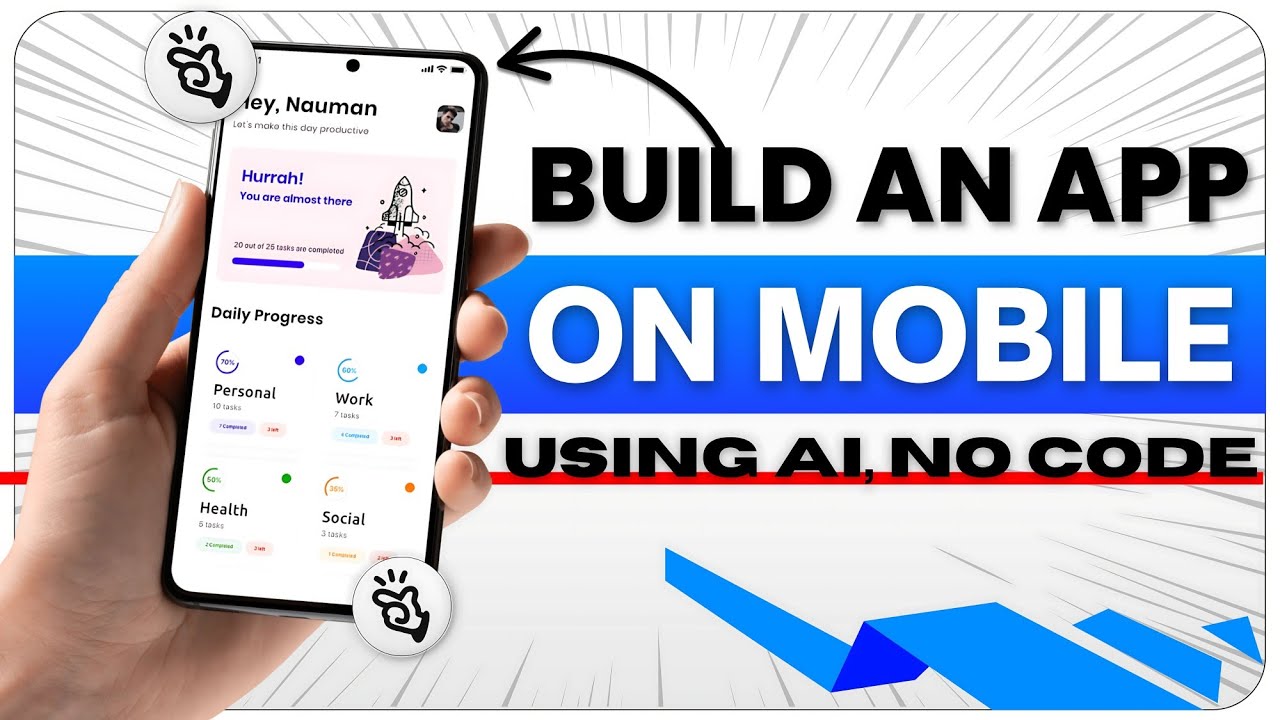
Imagine building a complete native Android app directly on your mobile phone without writing a single line of code, without a laptop, and without learning complex programming languages like Java, Kotlin, or Flutter. Sounds unbelievable? Well, this guide will change your perspective. Using AI tools and just a few simple steps, you can now create fully functional Android apps right from your smartphone. This article will walk you through the entire process, inspired by the innovative approach shared by You B Tech.
https://imsuccessconnection.com/AIWrappers
Getting Started: Essential Tools for Mobile App Development
To begin building Android apps on your mobile, you need three applications available on the Play Store. These apps together act like a mini Android Studio environment that can edit code and compile APK files directly on your device.
- Android IDE App: This acts as your code editor and compiler. It lets you create projects, edit files, and build APKs just like Android Studio on PC.
- ZArchiver: A file manager tool for managing project files, compressing, and extracting ZIP files easily on your phone.
- Manas AI: A powerful AI tool that generates complete app projects based on your inputs, removing the need to write code manually.
Once you install these apps, you’re ready to start creating your app.
Creating Your First Android Project on Mobile
Open the Android IDE app and create a new project by selecting an empty template, similar to starting a new app in Android Studio. You will need to provide:
- App Name: For example, "Budget Tracker".
- Package Name: Typically in the format com.yourcompany.appname.
- Language: Choose Kotlin.
- Minimum SDK: Select Android 12 (SDK 31) or higher. Apps built with SDK 31 will work on all later Android versions.
After entering these details, create the project. You will see a familiar Android Studio-like structure with folders for Java (Kotlin), resources, and build files. Focus mainly on the resources folder for layouts and the AndroidManifest.xml file for app metadata.
Editing Layout and Manifest
Open the layout XML file in the layout editor to design your app’s user interface by dragging and dropping components. The preview panel lets you see how your UI will look in real-time. The manifest file contains essential metadata for your app and can be edited as needed.
Building and Testing Your App
Once your project is set up, use the play button in the IDE to compile the APK file. You can build a debug APK for testing or a release APK for publishing on the Play Store. The IDE shows logs during compilation, similar to Android Studio, and once the APK is ready, you can install it on your device to test the app.
How to Build AI Apps Without Writing Code
Now comes the exciting part. Instead of manually coding your app, you can use AI to generate the entire project code for you. Here’s how:
- Open your project folder in ZArchiver and compress it into a ZIP file.
- Share this ZIP file with the Manas AI app.
- Prepare a detailed prompt describing the app’s features and functionality you want. For example, for a budget tracker app, describe how users can add expenses, view recent transactions, and track budgets.
- Paste this prompt into Manas AI and send it.
- The AI will analyze the project files, generate the complete app code, and provide you with a new ZIP file containing the ready-to-use app project.
The Manas AI app even provides a built-in virtual PC environment that runs in the background to help with code generation and compilation. This approach removes the errors and troubleshooting often faced when copying and pasting code from ChatGPT or other sources.
Finalizing Your AI-Built App
After receiving the AI-generated ZIP file, extract it using ZArchiver and replace the original project folder in your Android IDE’s data directory with this new one. Open the project in the IDE, and you will find the complete Kotlin code and resource files ready.
Build the APK again using the IDE, install it, and test your app. For example, the budget tracker app allows you to add shopping expenses, input amounts, and see recent transactions—all functioning as per your AI-defined prompt.
Extending Your Apps Further
You can create more advanced apps by providing detailed prompts to the AI tool, specifying additional features and functionality. Although the current version may not automatically add icons or database connections, these can be added manually or in upcoming tutorials. This method is ideal for those who do not have a PC or programming knowledge but want to build real apps on their phones.
Why Build AI Apps on Mobile?
This approach is revolutionary for developers and beginners who:
- Don’t own a laptop or PC but want to build Android apps.
- Are new to coding and want a no-code or low-code solution.
- Wish to speed up app development using AI-powered automation.
With AI tools like Manas AI combined with mobile IDEs, the barrier to app development is drastically lowered. You can experiment, learn, and create apps anywhere using just your smartphone.
Conclusion
Building native Android apps on mobile devices without writing code is no longer a distant dream. By leveraging AI tools and mobile IDEs, you can easily create functional apps like a budget tracker on your phone. This method eliminates the need for complex programming languages or expensive hardware.
Start by setting up your mobile development environment with the recommended apps, create a basic project, and then use AI to generate the code based on your app idea. Test and iterate your app directly on your device.
If you’re ready to explore the future of mobile app development, try building AI apps today. It’s accessible, efficient, and perfect for anyone eager to bring their app ideas to life without the traditional coding hassle.
Stay tuned for upcoming tutorials on connecting databases, adding icons, and enhancing your apps further!
Unlock More Potential with AIWrappers
To take your AI app development to the next level, consider exploring AIWrappers. This groundbreaking platform allows you to create, customize, and monetize AI tools effortlessly by simply typing or speaking your ideas. With over 100 templates supporting text, image, video, and voice applications, AIWrappers makes it easy for anyone—regardless of coding skills—to build unique AI-powered solutions.
By integrating AIWrappers into your workflow, you can enhance your mobile app projects with advanced AI features, streamline development, and even generate income through built-in hosting and monetization options. This complements the mobile app development process described in this guide, empowering you to go beyond basic apps and tap into the booming AI market.
No comments yet
